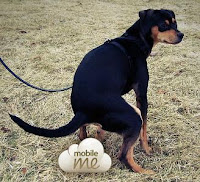 Apple's never been so great with sync. Nonetheless, the idea of MobileMe is great. In practice, unfortunately like most Apple products and services, it just doesn't work.
Apple's never been so great with sync. Nonetheless, the idea of MobileMe is great. In practice, unfortunately like most Apple products and services, it just doesn't work. The way to fix MobileMe can basically be summarized in three words: reset, reset, reset. When you're syncing with a bunch of devices, MobileMe will often have trouble deciding what data to delete and what to keep. It will err on the side of either deleting or keeping everything and no matter how many times you delete address book contacts, calendars, or whatever, you find them popping back up again. This is extremely frustrating as you will have to sync all those 20GB of whatever is on your iPhone all over again - it takes ages...
So, to make use of those 99$ you paid for this lousy service, let's start resetting your data. First, the MobileMe preference pane in System Preferences is where you want to start, but you also have to reset syncing data in iSync as well.
If you're syncing to an iOS device, you should also reset sync data on the phone (in Setting-> General-> Reset).
 Now you need to designate one computer to make the first sync. (If you only have one computer, congratulations! This is easy!) Once your primary computer has synced up its data, you can start syncing everything else. Be sure, when asked, to "Replace Data on This Computer" so you're pulling in all the data you just pushed to MobileMe and not contributing to a new mess that you'll just have to reset again.
Now you need to designate one computer to make the first sync. (If you only have one computer, congratulations! This is easy!) Once your primary computer has synced up its data, you can start syncing everything else. Be sure, when asked, to "Replace Data on This Computer" so you're pulling in all the data you just pushed to MobileMe and not contributing to a new mess that you'll just have to reset again. Not using MobileMe is probably the best cure for frustration, it is nice in theory but sync is not exactly an easy thing to accomplish. For now, a lot of resetting can help you out when MobileMe doesn't feel like working properly.